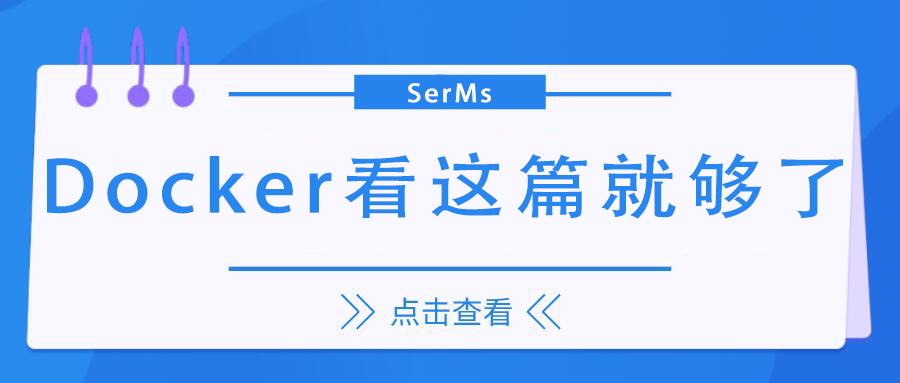问题
Vue路由当你重复传相同参数时,控制台就会报:NavigationDuplicated

原因:
最新的vue-router引入了promise
解决方法
通过给push方法传递相应的成功,失败的回调,可以捕获当前错误,可以解决问题
1
2
3
4
5
6
7
8
9
10
11
12
13
| this.$router.push({
name: 'search',
query: {
k: this.keyword.toUpperCase(),
},
params: {
keyword: this.keyword,
},
},
() => { }, //函数传入成功
() => { } //函数传入失败
);
|
重写Router原型对象上的push方法和replace方法
1
2
3
4
5
6
7
8
9
10
11
12
13
14
15
16
17
18
19
20
21
22
23
24
25
26
27
28
29
30
31
32
33
34
35
36
37
38
39
40
41
42
43
44
45
46
47
48
49
|
import Vue from 'vue'
import Router from 'vue-router'
Vue.use(Router);
let originPush = Router.prototype.push;
let originReplace = Router.prototype.replace;
Router.prototype.push = function (location, resolve, reject) {
if (resolve && reject) {
return originPush.call(this, location, resolve, reject);
} else {
return originPush.call(this, location, () => { }, () => { });
}
}
Router.prototype.replace = function (location, resolve, reject) {
if (resolve && reject) {
return originReplace.call(this, location, resolve, reject);
} else {
return originReplace.call(this, location, () => { }, () => { });
}
}
export default new Router({
routes: [
{
path: '/home',
component: Home,
meta: { show: true }
},
]
})
|
至此push和replace重复提交问题以全部解决
您的支持是我不断前进的动力,如果您恰巧财力雄厚,又感觉本文对您有所帮助的话,可以考虑打赏一下本文,用以维持本博客的运营费用,拒绝白嫖,从你我做起!🥰🥰🥰
| 支付宝 | 微信 |
|---|
 |  |